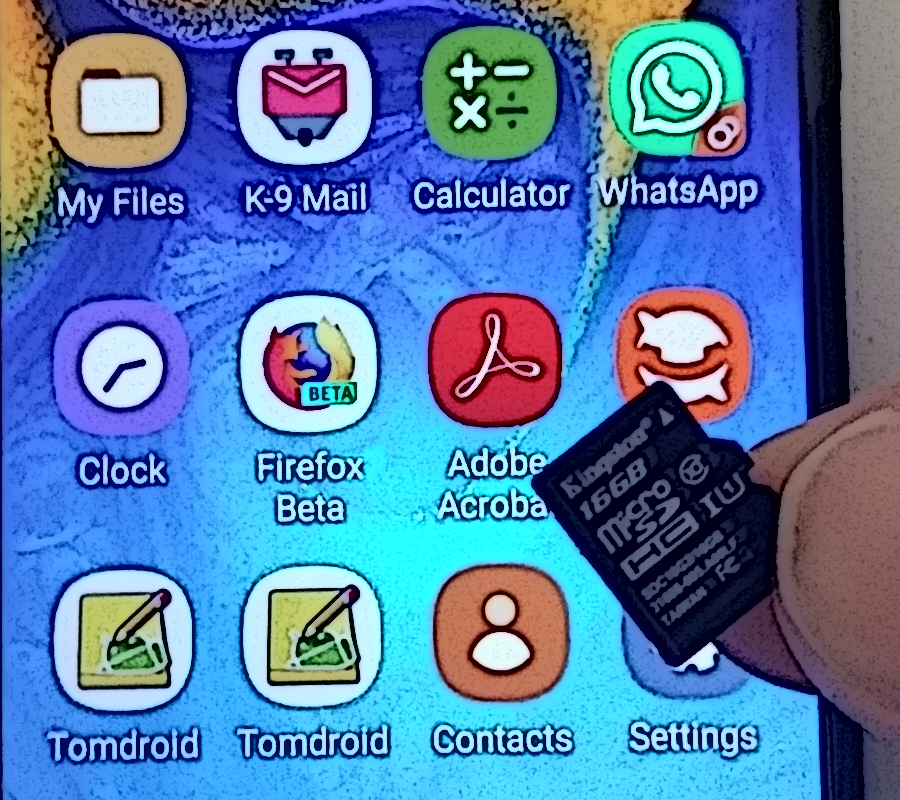Fix: Install and set up a micro SD card to increase storage. Back up, remove unwanted photos and files.
You want to install a new app on your Android phone but get an “Insufficient Storage” warning. Sooner or later all those photos, videos and music files are going to fill up your phone’s finite storage capacity.
There’s 2 ways out of this. Start going through your photos and other files and perform The Great Deletion. Which ones get to stay though? And there are thousands of them. This could take days. Or add some extra storage in the form of a micro SD card. The small black chip things that look a bit like a SIM card.
The micro SD card can be set up as what is known as portable or internal storage. Portable storage means it acts like a USB drive (memory stick) where files are stored on it and you can remove it and access it just like a USB drive. If the SD card is set up as internal storage then it becomes a more or less seamless extension of the internal storage that is built into your phone. Apps can be installed into this extended storage and run from it.
I’d say that for the average phone owner the internal storage option is the most convenient. Be aware that because it gets more integrated into the phone’s workings it is less straightforward to remove the SD card at a later stage but it is still doable. Of course, with a whole lot of new space to stash your stuff you will be much more inclined to practice good phone housekeeping. Won’t you?